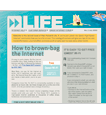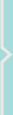If you are planning on transferring your service due to relocation, follow these simple steps to get reconnected and back on-line:
Pack all of your equipment (modem, cables, and filters).
1. Refer to the installation guide on http://www.qwest.com/internethelp/modems/ to obtain instructions on how to reinstall your modem, cables and filters in your new location.
2. If your billing telephone number has not changed:
3. You will not need to set up your modem again. Once all cables and filters are properly installed and your service has been reactivated, you should be able to use the internet immediately.If your billing telephone number has changed:
You will need to set up your modem again. We will be mailing you a new QuickConnect CD to your new address that will need to be run in order for you to get back on the internet. Please be sure to insert the CD into your computer and follow the on-screen instructions.
Move Your Services
Qwest.com has tips and resources to make each stage of your move as seamless as possible. You’ll find everything from city profiles and mortgage quotes to school reports and links to moving services in your area. You can also get a free Mover's Kit that includes a change of address service, pre-move checklist and more!
Get More Moving Help
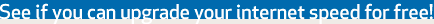
Enhance your Internet experience with faster speeds from Qwest.
Speed Upgrade Offer
- 2 Months Free with upgrade to 7 Mbps speed tier or higher
- Price for Life (with 2-yr commitment)
- No speed upgrade change charges
See if you qualify