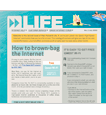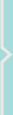Manage your e-mail accounts like an expert with this tutorial. Learn how to set up your Qwest account, send and receive Qwest e-mail through other e-mail programs, add or remove sub-accounts and more.
Watch the Tutorial
You’ll need the email address you set up your Internet service with in order to log into some of the Windows Live and MSN content applications. If you need to reset your password, go to: http://www.qwest.com/internethelp/QA/email/faq_password_reset.html. If you also have forgotten your email address you may need to call technical support at 1 877-348-9005. Then, try taping the information to your modem in case you forget it again!
Qwest e-mail is Web-based, so you can check your e-mail accounts from any computer or mobile device with an Internet connection.
Set up your account at http://mail2web.com for qwest.net, msn.com, live.com, hotmail.com email domains; for q.com go to http://mail.live.com.
Cut the SPAM in your inbox with MSN Junk E-mail Guard. The more you identify messages as junk, the more it learns which kinds of messages you don’t want to receive. You can fine tune it by identifying e-mails you do want and adjust how strictly it monitors your inbox.
Get MSN® Junk e-mail Guard
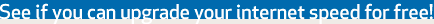
Enhance your Internet experience with faster speeds from Qwest.
Speed Upgrade Offer
- 2 Months Free with upgrade to 7 Mbps speed tier or higher
- Price for Life (with 2-yr commitment)
- No speed upgrade change charges
See if you qualify